There are numerous plugins available for Content Management Systems. Still, nobody could deny their interests towards WordPress. WordPress is best known for blogging. As it is more flexible to handle people prefer to go with it.
In order to make the experience a better phrase let me introduce you a few plugins. These automatically drags blogs of relevant posts together. This may or may not affect your performance. But it depends on the choice that you make. For your convenience, I have come up with a list of plugins that work better for your blog.
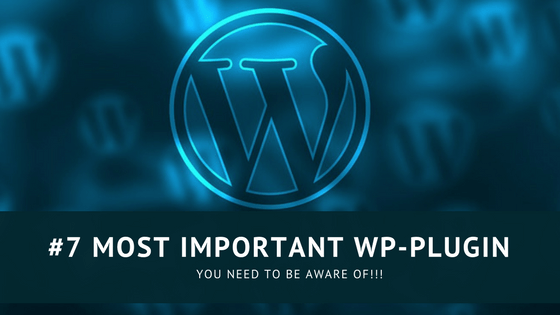
#1 Related for WP:
The Related For WP plugin includes various features which include automated links, custom caching and custom templates. Provided there is an additional option which you could make use to change links. You could manually change the post links in case if you wish to alter the relevant content.
You are given full control over links that you can rearrange the order of links. In order to install this plugin, you could make use of the widget or the short-code which pretty works on any theme. The backend has a setup wizard that guides you through the entire process.
#2 Intelly related posts:
Intelly helps you to embed relevant posts inside your content. The plugin is a matching system that pulls appropriate content. Further, the existing templates are really interesting to work with.
Even this plugin is automated from the initial setup. The following are the things that it performs from the beginning;
It is possible to customize your theme color from the backend with few defaults. If you are looking out for a definite in-post related link plugin then I would suggest Intelly.
#3 WP simple related posts:
Related plugins are the ones that drive in links from categories and tags. This reduces the processing time as the plugin does not require to scan your content or headlines for keywords.
The WP Simple Related Posts is a plugin that looks appropriate for post tags and categories. This may differ for each post but the ultimate purpose of the plugin is to automate the process by shuffling the links on each page.
The WordPress plug-in is free of cost, thus the developer has released a free add-on template on GitHub. You can make use of the plugin for a better customization process.
#4 Similar posts:
Wish to take more control over the links in your page? Similar Posts would be the best choice you could ever make. The developer has come with a recent update of the Similar Posts which is v2.7.
This plugin works based on the keywords in the content or headlines. It can even manage using the categories and tags. On the other hand, you need to choose the weight that goes to each factor. You also need to be mindful of the following things,
All these require a bit more concentration and effort to get running. At the same time, you gain a more control over the related post setup.
#5 YARPP:
Yet Another Related Posts Plugin is abbreviated as YARPP. It was designed as an additional option for all other plugins. This indeed the best plugin. It ruins quite a lot of resource on the server and would be helpful if you are on a VPS or dedicated host.
You can even alternate using a caching plugin to speed things up. If you are good at working with CSS then the templating system is easy to handle and edit. Organizing posts using thumbnails and links inside your article is an added advantage. It is really a flexible tool to blend into an article.
#6 Contextual related posts:
Contextual Related Posts makes use of a custom algorithm that grabs keywords from page titles as well as the main body content. This is an intensive plugin yet a result-oriented one.
On installation, this automatically pulls related posts based on the page content. You can attach the related posts functionality inside your template file or can even add it as short-codes.
This plugin owns a unique caching system. However, if you have installed another caching system then you need to reset both in order to reset related posts. This obviously cuts down page size but becomes a mess when you turn up to be a massive website.
#7 Related posts by pick plugin:
Related Posts by Pick Plugins follows a unique strategy that differs from all the other plugins. This plugin displays all the articles under the page content. The other functionalities are just like the other plugins. It grabs the posts from content and from the categories and tags. You are also given authority to check the links manually.
The plugin is also available with unique features which include the optional slider view and the ways to set up the related posts on archive pages.
Final word:
If you are trying to excel your performance on WordPress you could make use of the WordPress plugins. These are the simplest and the most effective plugins that have placed its mark on the platform. On engaging these plugins you could make it a better chance to excel with your posts. Do let me know your success stories.